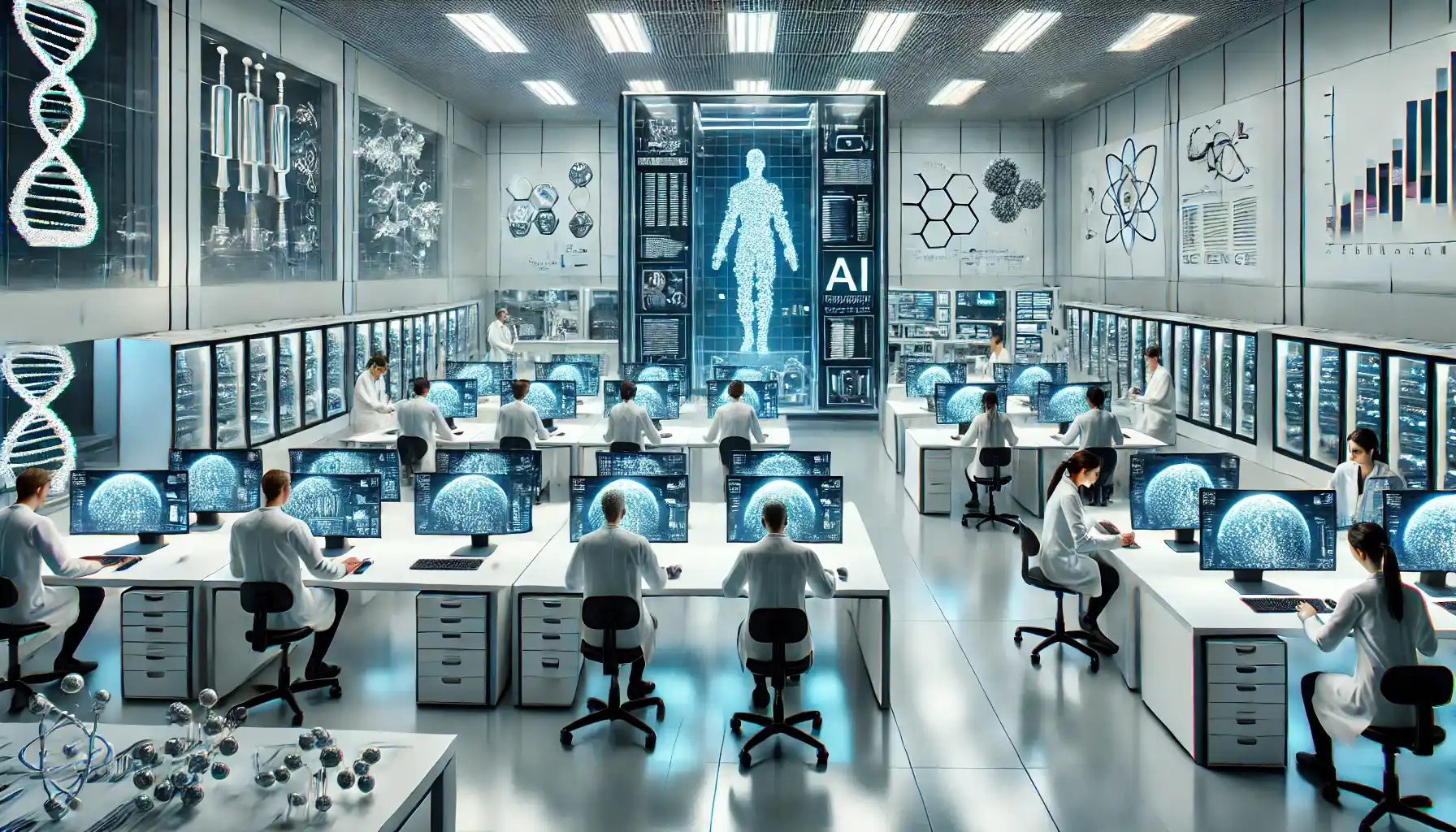Phổ biến
Privacy and Location Tracking: Main Questions
Nowadays, location tracking is a very important feature of our daily lives. It is used in GPS navigation, fitness apps and when you want to find my phone location by number (or someone’s else). The ability to track and share our location has many conveniences.
However, these benefits are also associated with different privacy concerns that users must be aware of. Today we are going to find out more about the potential privacy risks and how to protect yourself.

Location Tracking: From A to Z
First of all, let us understand what location tracking is. It involves the use of GPS, Wi-Fi and cellular data to pinpoint the exact or approximate location of a device. This technology is employed in various applications. Below you can find the list of them:
Navigation Apps: Google Maps, Waze and Apple Maps use real-time location tracking to provide directions and traffic updates.
Location Tracking Apps: Number Tracker, Phone Locator, Life360 and other similar apps use location tracking for sharing whereabouts with other people, e.g., parents can monitor their children’s movements throughout the day.
Fitness Apps: Apps like Strava and Fitbit track users' movements to monitor exercise routines and health metrics.
Social Media: Platforms like Facebook, Instagram and Snapchat offer location-sharing features to connect with friends and share experiences.
E-commerce: Retailers use location data for personalized promotions and to track delivery services.
As we have mentioned above, these applications can certainly improve overall user experience but they also raise different privacy concerns. Let us find out more about them.
Privacy Risks Associated with Location Tracking
1. Data Misuse
One of the greatest privacy concerns is the potential misuse of location data. Companies that collect this information may use it for targeted advertising, selling it to third parties or even for surveillance purposes without the user's explicit consent. This misuse can lead to a breach of personal privacy and autonomy.
2. Unauthorized Access
Hackers and cybercriminals can exploit vulnerabilities in location tracking systems to gain unauthorized access to sensitive location data. This information can be used for stalking, identity theft or other malicious activities. The security of the devices and apps we use is a must for protecting against such threats.
3. Government Surveillance
Governments can use location tracking for surveillance purposes, often without adequate oversight or transparency. This can lead to unwarranted monitoring of citizens and infringe on civil liberties and the right to privacy.
4. Loss of Anonymity
Constant location tracking can erode anonymity of its users. Even anonymized data can often be de-anonymized. This means that individual identities and patterns may be revealed. This can lead to unintended consequences, e.g., being unfairly targeted or discriminated against based on location history.
How to Protect Your Privacy
The concerns we have described in the previous part of our study may be frightening. But do not worry. Everything may be solved. Despite these risks, there are steps you can take to protect your privacy simultaneously with enjoying the benefits of location-based services.

1. Review App Permissions
On iOS Devices:
Open the Settings app.
Go to Privacy & Security > Location Services.
Here, you'll see a list of apps that have requested location access. Tap on each app to select the permission level: Never, Ask Next Time Or When I Share, While Using the App, or Always.
Choose the most restrictive setting that still allows the app to function as needed.
On Android Devices:
Open the Settings app.
Go to Location > App location permissions.
You'll see a list of apps categorized by their access levels. Tap on an app to adjust its location permissions: Allow all the time, Allow only while using the app, or Deny.
Opt for Allow only while using the app wherever possible.
Best Practices:
Regularly audit app permissions to ensure they align with your privacy preferences.
Be cautious of granting location access to apps that do not require it to function properly.
2. Use Privacy Settings
Within Apps: In the app's settings menu look for privacy-related options (often found under sections like Privacy, Security, or Account Settings) and disable or limit features that involve location sharing or tracking. For instance, on social media platforms, you can typically find options to hide your location from posts or disable location sharing entirely.
iOS Devices:
Go to Settings > Privacy & Security > Location Services.
Scroll down and select System Services. Here, you can disable location-based services like Location-Based Apple Ads and Significant Locations.
Android Devices:
Go to Settings > Location > Advanced.
Disable features like Wi-Fi scanning and Bluetooth scanning to prevent your device from constantly searching for networks and devices.
Best Practices:
Utilize the most restrictive privacy settings that still allow you to use the necessary features of an app or device and frequently revisit these settings as apps and operating systems update.
3. Update Software
iOS Devices:
Open the Settings app.
Go to General > Software Update.
If an update is available, tap Download and Install.
Android Devices:
Open the Settings app.
Go to System > Advanced > System update.
Follow the prompts to check for and install any available updates.
Best Practices:
Enable automatic updates for both your operating system and apps to ensure you receive the latest security patches without delay.
Regularly check for updates manually if automatic updates are not enabled.
4. Use VPNs and Secure Connections
Choosing a VPN: Research and select a reputable VPN service. Look for features like no-log policies, strong encryption and many server locations. Popular options are NordVPN, ExpressVPN, CyberGhost, etc.
Setting Up a VPN:
Download the VPN app from the App Store, Play Market or other applications store.
Open the app and follow the setup instructions.
Go to Settings of your smartphone to configure and enable the VPN.
Best Practices:
Always connect to your VPN when using public Wi-Fi or networks you do not trust.
Regularly update your VPN app to ensure you have the latest security features.
5. Always Improve Your Knowledge and Skills
You can subscribe to newsletters and blogs from reputable privacy and security organizations, e.g., the Electronic Frontier Foundation (EFF) or the International Association of Privacy Professionals (IAPP), or follow cybersecurity experts and organizations on social media to find out the latest news and trends.
Online courses or reading different guides about privacy-enhancing tools and practices, as well as familiarizing yourself with browser settings and extensions that enhance privacy, e.g., privacy-focused browsers (Brave or Firefox) and extensions (Privacy Badger or HTTPS Everywhere) can also help.
Just Do Not Worry
Yes, it is true that apps that rely on location tracking can potentially be a threat to your privacy. However, there is no need to panic. There are also a large number of applications that are based on respect for the privacy and personal data of users.
To do this, it is important to carefully search for an app, read user reviews and check the settings. If you do this and follow our advice in this article, you will ensure that your privacy is protected.